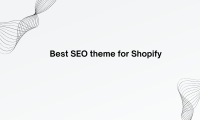In the wild west of the internet, where your Shopify store is competing with millions of others, there’s one thing that can help you stand out—meta tags.
These tiny snippets of code are the unsung heroes of SEO, ensuring that your store doesn’t get buried on the second page of Google search results (where, let’s face it, no one goes).
But don’t worry, you don’t need to be a tech wizard to add meta tags to your Shopify store. Whether you’re looking to boost your store’s visibility or just curious about how this whole meta tag thing works, this guide has you covered.
And remember, with AzLytics, you’re not just adding meta tags—you’re adding the expertise of strategic data analysis to maximize your profits.
What Are Meta Tags, and Why Should You Care?
Meta tags are like the business cards of your Shopify store in the online world.
They tell search engines what your store is all about without being visible to your customers.
Think of them as the silent networkers of the internet—they do all the talking for you behind the scenes.
- Meta Title: This is the headline of your page in search results. It’s what people click on when they find you on Google.
- Meta Description: This little blurb gives potential customers a sneak peek at what’s on your page.
- Robot Tags: These tags give instructions to search engine bots, telling them which pages to index and which to ignore.
Why Meta Tags Matter for Your Shopify Store
Sure, content is king, but meta tags are the kingmakers.
Without them, your content might never get the royal treatment it deserves from search engines.
Here’s how meta tags can make or break your SEO:
- Drive the Right Traffic: Meta tags help you attract customers who are actually interested in what you’re selling. No more random clicks from people who thought your hiking gear store was selling baby clothes.
- Boost Your Rankings: The more people click on your store, the more Google loves you. Meta tags are your ticket to climbing those search result pages.
- Control the Narrative: With meta tags, you get to decide how your store is presented in search results. It’s like writing your own online dating profile—only for your business.
How to Add Meta Tags to Shopify: Step-by-Step
Alright, let’s roll up our sleeves and dive into the nitty-gritty.
Here’s how you can add those all-important meta tags to your Shopify store, even if coding isn’t your thing.
1. Adding Meta Tags via Shopify Admin
- Log In to Your Shopify Account: Head over to your Shopify dashboard. (Yes, the place where all the magic happens.)
- Navigate to the Desired Page: Whether it’s a product, collection, or your homepage, find the page you want to add meta tags to.
- Scroll to ‘Search Engine Listing Preview’: This is where you’ll craft your meta title and description.
- Craft Your Meta Title and Description:
- Meta Title: Keep it under 70 characters.
- Meta Description: Aim for 320 characters or less. (Think of it as the tweet of your page.)
- Save Your Changes: Click that save button like your life depends on it—because your SEO certainly does.
2. Adding Custom Meta Tags Through Code Editor
If you’re feeling adventurous (or if AzLytics has your back), you can manually add custom meta tags to the theme.liquid file.
- Go to Online Store > Themes: From your Shopify admin, head to the themes section.
- Edit Code: Click on the ‘Actions’ dropdown and select ‘Edit Code’. You’ll now see a bunch of files that look like the Matrix.
- Find the Theme.liquid File: This is where the magic happens.
- Insert Your Meta Tag: Add your custom meta tag within the <head> section.
- Save Your Work: Always save before you test—there’s nothing worse than losing your hard work.
The Art of Writing Effective Meta Tags
Crafting meta tags isn’t just about cramming in keywords like a squirrel hoarding nuts for winter.
It’s about finesse.
Here’s how to master the art:
- Start with Strong Keywords: Your meta title and description should begin with the keywords that are most relevant to your page. But don’t overdo it—Google doesn’t like keyword stuffing.
- Keep It Human-Friendly: Sure, you want to impress search engines, but don’t forget about the humans. Write descriptions that are clear, concise, and compelling.
- Include a Call to Action (CTA): Encourage clicks with a CTA. Words like “Shop Now” or “Learn More” can make all the difference.
Pro Tip: Use AzLytics to analyze and optimize your keywords. It’s like having a strategic data analyst whispering the secrets of SEO into your ear.
The Secret Sauce: Where to Place Keywords
It’s not just what you say, but where you say it.
Here’s where to strategically place those all-important keywords:
- Meta Title: Front-load your most important keyword. (E.g., “Buy Red Hoodies – Free Shipping on All Orders”)
- Meta Description: Sprinkle in your keywords naturally. It should read like a mini ad, not a robot’s diary.
- URL: Keep it clean and keyword-rich. No one wants to click on a link that looks like a cat walked across your keyboard.
Making Meta Tags Work for You: Tips & Tricks
Now that you’ve got the basics down, let’s level up with some expert tips:
- Don’t Overthink It: The best meta tags are often the simplest. Stick to the point and don’t try to be too clever.
- Test and Tweak: Just because you wrote it doesn’t mean it’s perfect. Test different versions of your meta tags to see which ones drive the most traffic.
- Keep It Fresh: SEO isn’t a one-and-done deal. Regularly update your meta tags to reflect changes in your store and stay ahead of the competition.
With AzLytics, you don’t have to go it alone. Our AI-powered analytics can help you refine your meta tags and track their performance—so you can focus on what you do best: running your store.
Troubleshooting: Common Meta Tag Issues
Even the best-laid plans can go awry. Here’s how to troubleshoot some common meta tag issues:
- My Meta Tags Aren’t Showing Up: If your tags aren’t showing in search results, they might be too long. Trim them down to fit Google’s guidelines.
- Google Is Ignoring My Tags: Sometimes, Google will override your tags if it thinks it knows better. Use clear, relevant keywords to minimize this risk.
- My Tags Aren’t Improving My SEO: SEO is a marathon, not a sprint. Keep refining your tags and consider running an SEO audit to identify other potential issues.
Conclusion: Meta Tags Are Your Store’s Secret Weapon
In the world of Shopify, meta tags might seem like a small detail, but they pack a punch when it comes to SEO.
By carefully crafting and strategically placing your meta tags, you can drive more traffic, boost your rankings, and ultimately, increase your sales.
And remember, AzLytics is here to help.
With our AI-powered tools, you can optimize your meta tags and track their effectiveness—taking the guesswork out of SEO and leaving you more time to focus on growing your business.
So go ahead, give your Shopify store the meta tag makeover it deserves. Your search engine ranking will thank you.
FAQs: How to Add Meta Tags to Shopify
Q1: Can I add meta tags to Shopify without coding knowledge?
Absolutely! You can add basic meta tags through the Shopify admin interface, no coding required.
Q2: How often should I update my meta tags?
Update your meta tags whenever there’s a significant change to your content or when you’re refining your SEO strategy.
Q3: Do meta tags really affect my store’s ranking?
Yes, meta tags are an important part of SEO, influencing how your pages are indexed and displayed in search results.
Q4: How do I select the best keywords for my meta tags?
Use keyword research tools, or better yet, leverage AzLytics to find and optimize the best keywords for your store.
Q5: Should every page have unique meta tags?
Definitely! Unique meta tags help each page stand out and improve its chances of ranking well in search results.