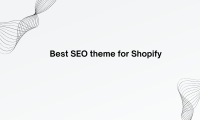Running a Shopify store can feel like juggling inventory, customer satisfaction, and sales growth all at once. Just when you think you’ve got it figured out, a best-selling product runs out of stock and customers are left frustrated. Without a plan to notify them when products return, you’re likely losing out on significant sales. Back in Stock Shopify apps are the answer, helping you recover lost opportunities by automatically notifying customers when their favorite products are restocked. These tools not only improve the customer experience but can boost your revenue as well.
The Importance of Managing Out-of-Stock Products
Imagine this scenario: A customer finds the perfect item in your store, but when they go to check out, they’re met with the dreaded “Out of Stock” message. Instantly, you’ve lost a sale, and potentially, a loyal customer.
Not managing out-of-stock products properly can lead to:
- Lost Revenue: Customers are ready to buy but leave empty-handed.
- Customer Disappointment: No one likes uncertainty, especially when it comes to shopping.
- Brand Damage: Repeated stock issues can tarnish your store’s reputation.
But it doesn’t have to be this way. With Back in Stock Shopify apps, you can turn things around by notifying customers when their desired products are available again. This simple yet powerful tool helps keep your customers informed, engaged, and coming back to complete their purchases.
Key Benefits of Using Back in Stock Shopify Apps
Here’s how Back in Stock Shopify apps can elevate your store’s performance:
1. Recover Lost Sales Quickly
- Reignite Interest: When customers know they’ll get notified as soon as their desired product is back, they’re more likely to come back and make a purchase.
- Boost Immediate Sales: Restock notifications create urgency—those waiting for the product don’t want to miss out again, leading to faster conversions.
2. Improve Customer Satisfaction
- Keep Customers in the Loop: Instead of leaving them frustrated, these apps keep customers informed, making them feel valued.
- Build Brand Loyalty: Communication is key. When customers trust that you’ll notify them, they’re more likely to return to your store, again and again.
3. Get Insights on Popular Products
- Analyze Demand: Back in Stock apps often include analytics that reveal which products have the most notifications. This helps you understand customer preferences and anticipate future demand.
- Make Smarter Restocking Decisions: You’ll know exactly which items to prioritize in restocking, avoiding overstock or missed opportunities.
For deeper data insights and maximizing your Shopify store’s profitability, you can explore more tools like AzLytics, which helps store owners turn data into actionable strategies.
4. Automate the Notification Process
- Save Time: You don’t need to manually track products or reach out to customers. These apps automate the entire notification process, letting you focus on other areas of your business.
- Multi-Channel Reach: Notifications are sent via email, SMS, or push alerts, so you can reach customers on the platform they prefer.
Top 10 Back in Stock Shopify Apps for 2024
Ready to regain lost sales and keep customers engaged? Here’s a list of the best Back in Stock Shopify apps that’ll have customers coming back for more:
1. Back in Stock & Restock Alerts by CartBite
- Rating: 5.0
- Pricing: Free plan available; paid plans from $5/month
- Key Features:
- Automatic email, SMS, and push notifications when products are restocked.
- Customizable templates that match your brand’s tone.
- Integrates with popular Shopify tools like Pagefly.
2. Back in Stock: Restock Alerts by SureSwift Capital
- Rating: 4.8
- Pricing: Free plan available; paid plans from $19/month
- Key Features:
3. Back in Stock – Restock Alerts by SealApps
- Rating: 4.9
- Pricing: Free plan available; paid plans from $5/month
- Key Features:
4. Ordersify – Back in Stock Notifications
- Rating: 4.9
- Pricing: Free plan available; paid plans from $9.99/month
- Key Features:
- Real-time stock updates with support for multiple locations.
- Customizable notifications to match your branding.
- Offers analytics to track restock demand.
5. Appikon Back in Stock & Restock Alerts
- Rating: 4.9
- Pricing: Free plan available; paid plans from $19.99/month
- Key Features:
6. Alert Me! Restock Alerts by Dibble Development
- Rating: 4.6
- Pricing: $5/month, with a 21-day free trial
- Key Features:
- Variant-specific alerts, allowing customers to get notifications for specific product versions.
- Includes analytics to track demand and prioritize restocking.
- Multi-location support for better inventory management.
7. Back in Stock + Restock Alerts by Restock Rocket
- Rating: 5.0
- Pricing: Free plan available; paid plans from $15/month
- Key Features:
- Multi-language support for global stores.
- Seamless integration with all Shopify themes.
- Pre-order options and waitlist management for popular products.
8. Swym Back in Stock Alerts
- Rating: 4.8
- Pricing: Free plan available; paid plans from $14.99/month
- Key Features:
- AI-powered recommendations for alternative in-stock products.
- Detailed reporting on restock demand and customer behavior.
- Multi-location support for larger businesses.
9. Restockify
- Rating: 4.9
- Pricing: Free plan available
- Key Features:
- Real-time stock updates via email, SMS, and push notifications.
- Integration with Klaviyo for enhanced marketing efforts.
- Customizable notifications for branded customer communication.
10. Zooomy Back in Stock
- Rating: 4.7
- Pricing: Free plan available
- Key Features:
- Supports both manual and automated notifications.
- Easy-to-customize templates to match your brand’s style.
- Free plan includes up to 10 branded emails for restock notifications.
How Back in Stock Shopify Apps Work
Here’s how Back in Stock Shopify apps work their magic:
- Notify the Customer: When a product is out of stock, a “Notify Me” button appears on the product page.
- Collect Customer Info: Customers input their email or phone number to be alerted when the item is back in stock.
- Send the Notification: When the product is restocked, the app automatically sends a notification through email, SMS, or push alert.
- Increase Sales: Customers return to your store, excited to complete their purchase now that the item is back.
Must-Have Features in a Back in Stock App
Choosing the right Back in Stock Shopify app? Look out for these features:
- Multi-Channel Notifications: Whether through email, SMS, or push notifications, ensure your app can reach customers where they prefer.
- Customization: Make sure you can align the alerts with your store’s branding, using your tone and style.
- Analytics: See which products are in demand and make smarter decisions on restocking.
- Integration: Choose an app that syncs seamlessly with marketing tools like Klaviyo and Mailchimp for a streamlined workflow.
- Multi-Language Support: Perfect for international stores with diverse customer bases.
How Back in Stock Notifications Drive Sales
Back in stock notifications don’t just remind customers—they drive action:
- Recapture Missed Opportunities: Customers who left your store disappointed can return the moment the product is available again.
- Create Urgency: Knowing stock is limited pushes customers to act quickly to avoid missing out.
- Build Trust: Customers appreciate being notified, which can lead to repeat business and loyalty.
Optimizing Back in Stock Alerts for Mobile Users
With mobile shopping on the rise, optimizing your back-in-stock alerts for mobile is crucial:
- Responsive Design: Ensure your sign-up forms and notifications are mobile-friendly.
- SMS Notifications: Direct and immediate, SMS alerts get opened quickly and prompt immediate action.
- Push Notifications: If you have a mobile app, push notifications provide a fast and effective way to alert customers.
Choosing the Right Back in Stock App for Your Shopify Store
When selecting a Back in Stock Shopify app, consider:
- Budget: Start with a free plan or go for paid versions with more advanced features.
- Ease of Use: Choose an app that’s simple to set up and maintain.
- Customer Support: Strong customer service ensures you get help when you need it.
FAQ: Common Questions About Back in Stock Shopify Apps
1. Can I use a back-in-stock notification app for free?
- Yes! Many apps like CartBite and Ordersify offer free plans with basic features, allowing you to get started without extra costs.
2. Do these apps integrate with email marketing platforms?
- Absolutely. Many apps integrate with tools like Klaviyo, Mailchimp, and PushOwl, syncing seamlessly with your existing marketing campaigns.
3. Is it easy to install a back-in-stock app on Shopify?
- Definitely. Most apps offer a quick, easy setup process, requiring no technical skills or coding.
By leveraging Back in Stock Shopify apps, you’ll not only recover lost sales but also improve customer satisfaction.