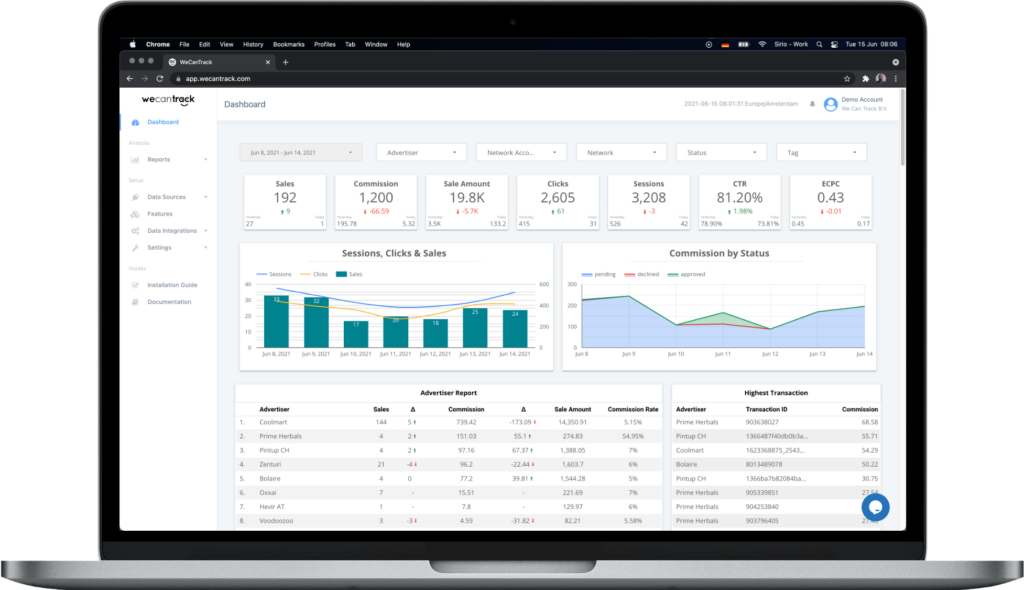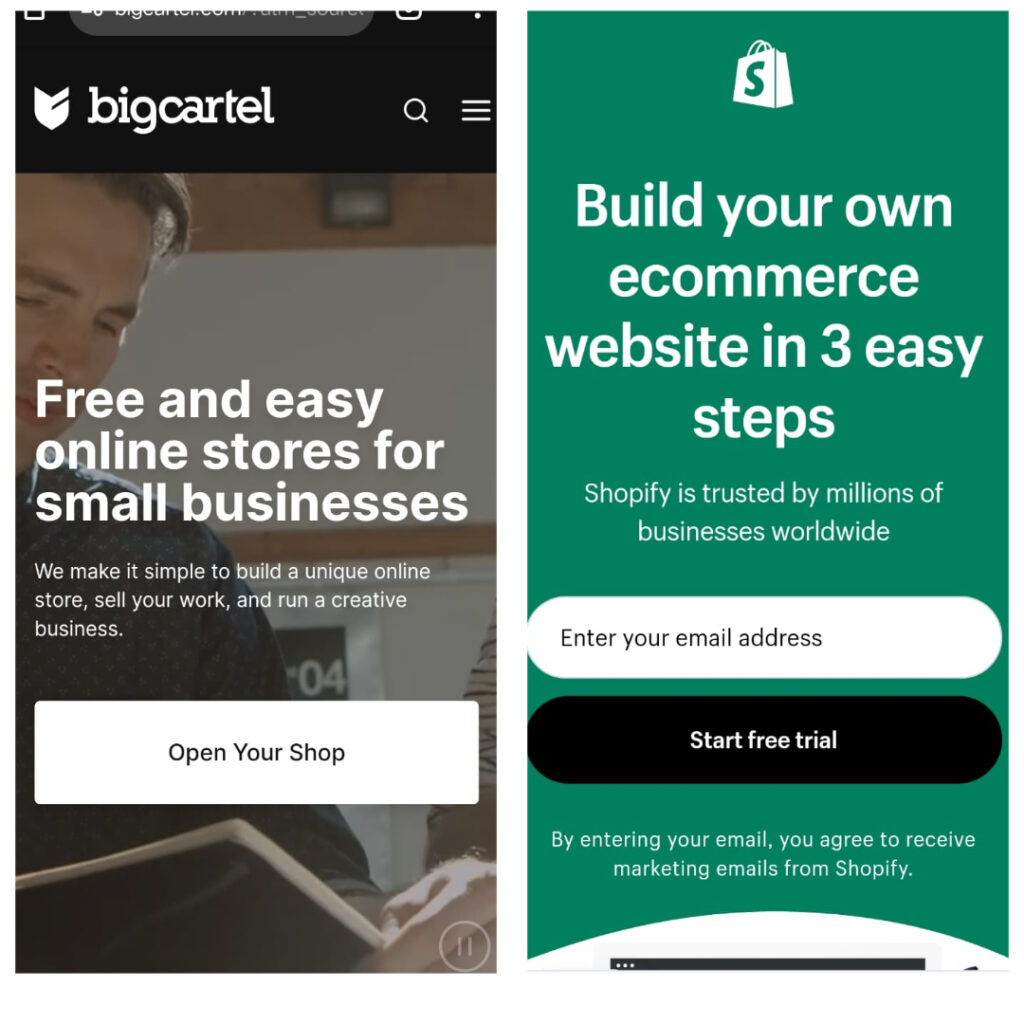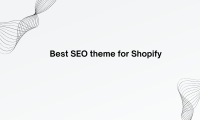Shopify Pricing and Fees: Everything You Need to Know for 2024
Ever tried understanding Shopify’s pricing plans and thought, “Is this a puzzle, or am I just missing something?” You’re not alone. Navigating the labyrinth of Shopify fees and costs can be tricky—like trying to figure out why socks disappear in the laundry. But don’t worry, we’ve got you covered! Whether you’re just getting started or already running an empire, let’s unravel Shopify’s pricing, fee structures, and hidden costs so you can make an informed decision for your business. Table of Contents Shopify Pricing Overview So, you’ve decided to dive into eCommerce and Shopify seems like the right fit. But which plan do you choose? Spoiler alert: it depends on your business size, your revenue goals, and how much you hate surprise fees. Shopify offers four main plans, each tailored to different stages of business growth: Whether you’re just selling a few quirky items or running a store that rivals Amazon, there’s a Shopify plan for you. Let’s break down what each plan includes and, more importantly, how much you’re actually going to spend. How Shopify Fees Work Now, Shopify’s pricing isn’t as straightforward as their catchy marketing would have you believe. Here’s where the fine print comes into play: Shopify fees aren’t just about your monthly subscription. There are transaction fees, credit card fees, and hidden costs to consider. Feeling confused yet? Hang tight—we’re about to make this easier than assembling Ikea furniture (well, maybe). Shopify Plan Breakdown: Basic, Shopify, Advanced, and Plus Basic Shopify Plan: $39/month ($29/month annually) Perfect for: Entrepreneurs just getting started or those selling a small volume of products. Why It’s Great: It’s simple and effective, like using a hammer to nail down the basics. Shopify Plan: $105/month ($79/month annually) Ideal for: Growing businesses looking to scale their operations. Why It’s Great: Offers more bang for your buck with useful features to help you grow—like the swiss army knife of eCommerce. Advanced Shopify Plan: $399/month ($299/month annually) Best for: High-volume stores and businesses ready for advanced features and lower fees. Why It’s Great: It’s like upgrading to first class—you get a lot more for what you’re paying. Shopify Plus: Custom Pricing (Starting at $2,000/month) Designed for: Large-scale enterprises that need customized features and support. Why It’s Great: Shopify Plus is like having a personal butler for your eCommerce empire. Shopify Starter, Retail, and Enterprise Commerce Plans For those who don’t need the full Shopify experience, there are smaller (and more affordable) plans. Here’s a quick look at what else is on offer: Shopify Starter: $5/month For people selling via social media platforms like Instagram and TikTok, the Starter plan offers a simple storefront and buy button, without the full website. Shopify Retail: $89/month Built for brick-and-mortar businesses, this plan includes tools for in-person selling and syncing inventory across multiple locations. Shopify Pricing Comparison Table Let’s face it, numbers are easier to digest in a table. So here’s your cheat sheet for Shopify’s pricing and fees across plans. Hidden Shopify Costs: Themes, Domains, and More You thought you were done with costs after picking your plan? Nope. Shopify’s like the gift that keeps on giving, except the gifts are expenses. Choosing the Right Shopify Plan for Your Business Okay, now that we’ve laid out all the cards on the table, how do you know which plan is right for you? Well, it depends on where you are in your eCommerce journey: The Power of Data in Optimizing Shopify with AzLytics So, you’ve picked your plan, but how do you really know if it’s working for you? That’s where data comes in—and that’s where AzLytics makes a world of difference. AzLytics, powered by AI, dives deep into your Shopify data, helping you: With AzLytics, you’re not just running a store—you’re running a data-driven machine that’s built to succeed. FAQs About Shopify Pricing and Fees 1. What’s the best Shopify plan for beginners?The Basic Shopify plan is ideal for those just starting out. 2. Does Shopify charge transaction fees if I use Shopify Payments?No, Shopify doesn’t charge additional transaction fees when using Shopify Payments, only credit card processing fees. 3. Are there any discounts for annual Shopify plans?Yes! Shopify offers a discount for annual payments, reducing your monthly fee. 4. Can I change my Shopify plan later?Absolutely! Shopify is designed to be flexible, so you can upgrade or downgrade your plan as your business grows.
Shopify Pricing and Fees: Everything You Need to Know for 2024 Read More »