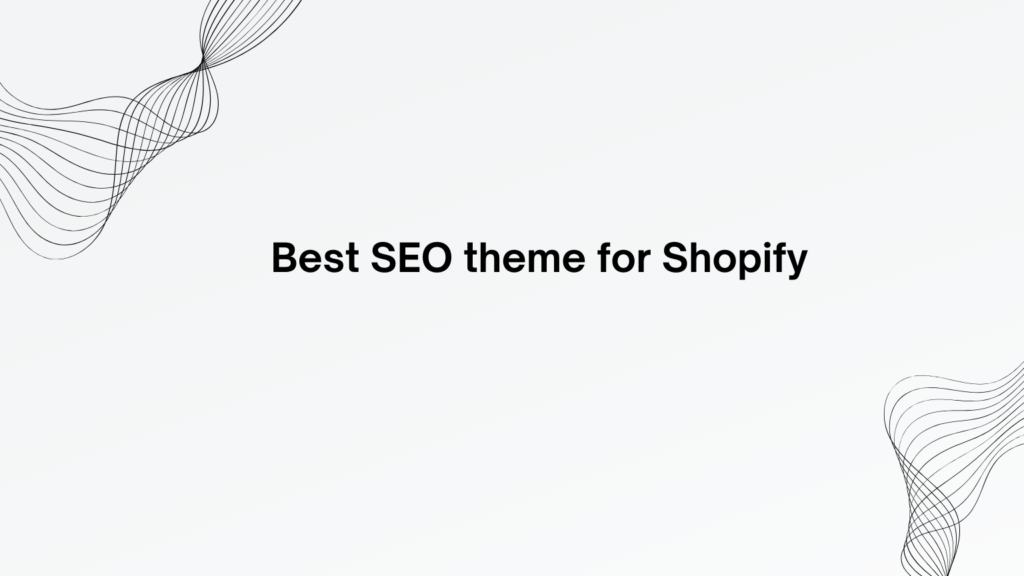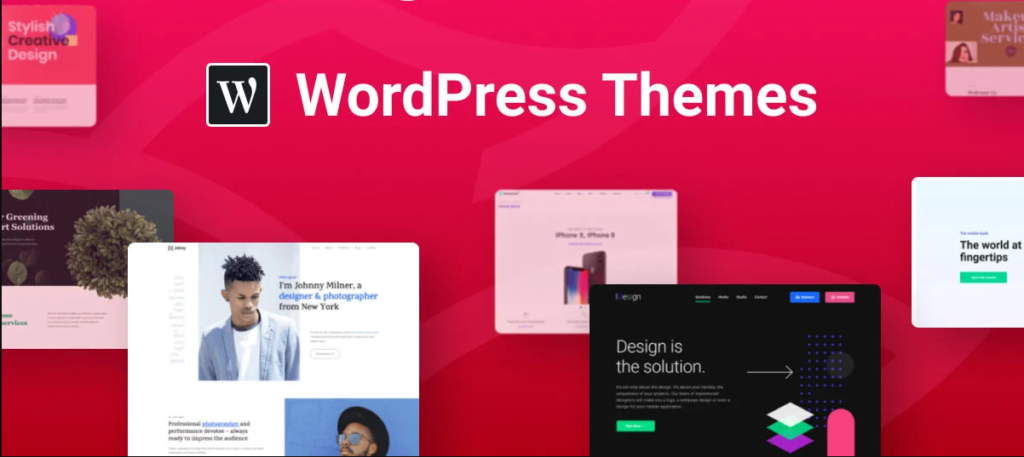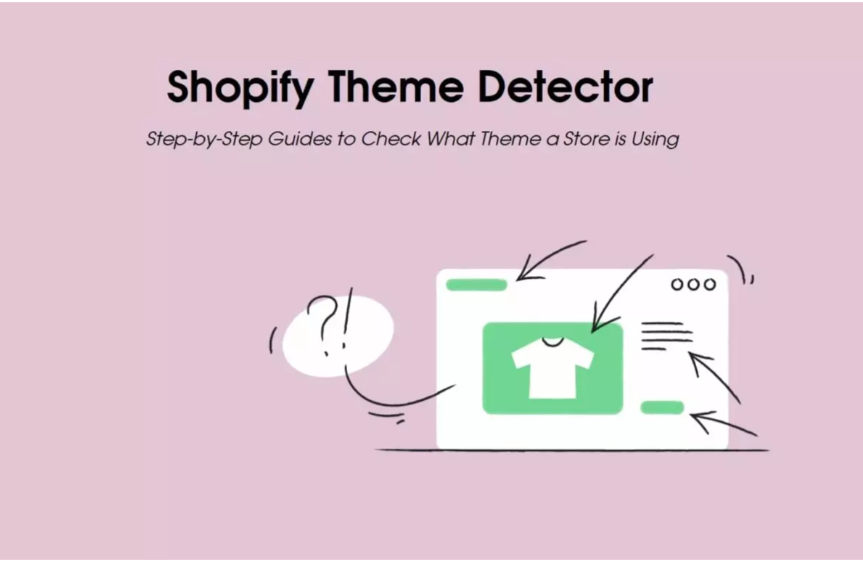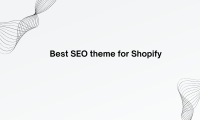Top E-Commerce Podcasts to Listen to in 2024 and Elevate Your Store to New Heights
You’ve set up your Shopify store, orders are trickling in, and the “cha-ching” sound from your phone is almost your new favorite song. But wait, you know you want more. What if I told you that the next level of your success could be one earbud away? Yes, we’re talking about top e-commerce podcast. There’s something magical about plugging into a good podcast while you’re on a run, or maybe just lying on the couch pretending you’re about to run. A podcast allows you to learn, stay ahead of trends, and pick up those golden nuggets of advice from industry giants. And the best part? You can do all of that without putting on pants. 2024 is shaping up to be a big year for eCommerce, and staying informed is your best shot at growing your store. But don’t worry—you don’t have to sift through hundreds of podcast episodes by yourself. We’ve curated a list of the top e-commerce podcast that will keep you in the know, entertain you, and—who knows—maybe even inspire that next big idea. Why E-Commerce Podcast? A podcast is the secret sauce to your eCommerce success. They are packed with expert advice, real-world examples, and tips you can immediately apply to your business. Plus, they’re perfect for multitasking—listen while you’re cooking dinner, walking the dog, or pretending to do your taxes. A top e-commerce podcast lets you learn without having to dedicate more screen time. It’s like free business coaching, but you can press pause anytime. Top 12 E-Commerce Podcast to Fuel Your Shopify Business in 2024 1. eCommerce Fuel Podcast If you’re serious about scaling your eCommerce business, eCommerce Fuel Podcast should be at the top of your playlist. Hosted by Andrew Youderian, a successful eCommerce entrepreneur, this podcast is a treasure trove of actionable advice. Andrew dives into the weeds with topics like tech stacks, financial management, and navigating the complexities of running an online business. It’s like a business bootcamp—but way more fun. This podcast is for the people who want real, no-nonsense strategies. If your idea of fun is talking about optimizing your conversion rate while sipping on a strong cup of coffee, Andrew is your guy. Why Listen? 🎧 Must-listen episode: Optimizing Tech Stacks to Scale Your E-Commerce Business. 2. Shopify Masters Podcast Calling all Shopify store owners! Shopify Masters is one of the top podcasts you shouldn’t miss. Hosts Shuang Esther Shan and Adam Levinter sit down with Shopify experts and entrepreneurs who have made a big impact in the eCommerce space. This podcast is a deep dive into everything Shopify—from creating killer ads to sourcing the best suppliers for your products. Whether you’re just getting started or looking to scale, Shopify Masters is packed with insight that can give your store the boost it needs. Why Listen? 🎧 Must-listen episode: Going from Zero to $1 Million in Sales Without Losing Your Mind. 3. The BIG, Commerce Podcast BigCommerce might be in the name, but even Shopify users will find gold in The BIG, Commerce Podcast. This one’s for the eCommerce geeks who want to dig into serious topics like AI in eCommerce, loyalty programs, and (brace yourself) international taxation. If you’ve ever wondered how to tackle the nitty-gritty of scaling a global business, or how AI can simplify your workflow, this podcast has the answers. It’s perfect for merchants who are ready to level up and take on the big dogs in eCommerce. Why Listen? 🎧 Must-listen episode: AI in E-Commerce: Automating for Better Conversions. 4. The Women’s Domain Podcast This podcast is your weekly dose of inspiration if you’re a woman in eCommerce. Created by 5874 Commerce and sponsored by BigCommerce, The Women’s Domain Podcast focuses on the unique challenges women face in the business world. From tackling imposter syndrome to overcoming the “motherhood penalty,” the stories here are real, raw, and empowering. Think of it as a little pep talk with some of the fiercest women in eCommerce. Whether you’re balancing running a store with family life or just looking for inspiration to push through the tough days, this podcast will give you the motivation you need. Why Listen? 🎧 Must-listen episode: Overcoming Imposter Syndrome as an Entrepreneur. 5. Re by Brightpearl Re by Brightpearl is all about stories. This podcast digs into the real-life experiences of eCommerce entrepreneurs, offering a behind-the-scenes look at how they scaled their businesses. The best part? These stories aren’t just from household names—they’re from the scrappy startups that went from zero to hero with some clever strategies. You’ll hear from entrepreneurs who’ve built their businesses on grit, hustle, and some well-timed pivots. If you love a good “rags to riches” story, you’ll be hooked. Why Listen? 🎧 Must-listen episode: How This Startup Scaled to $1 Million in Sales Without Venture Capital. 6. And Then This Happened by Klaviyo Ever wonder what it really takes to run a successful eCommerce store? And Then This Happened by Klaviyo spills the beans. Hosted by Katie Demo and Jenny Rudin from Brass Clothing, this podcast is full of raw, honest stories from the frontlines of entrepreneurship. From crying in the car after a hard day to celebrating huge wins over sushi, this podcast keeps it real. It’s perfect for those moments when you need to know that the crazy rollercoaster of running a business isn’t just happening to you. Why Listen? 🎧 Must-listen episode: Turning Business Struggles Into Wins.🎥 Watch the trailer here. 7. In Reviews We Trust Reviews can make or break your online business, and In Reviews We Trust tells you exactly how to leverage them. Hosted by Callum McKeefery, CEO of REVIEWS.io, this podcast focuses on how you can use customer reviews to grow your store. Each episode is short, sweet, and packed with actionable advice. If you want to learn how to build a community of loyal customers, this podcast will show you how. Why Listen? 🎧 Must-listen episode: How to Use Customer Reviews to Build Loyalty. 8. The Grapevine
Top E-Commerce Podcasts to Listen to in 2024 and Elevate Your Store to New Heights Read More »